


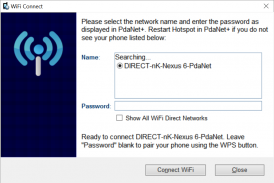


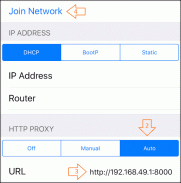
PdaNet+
June Fabrics Technology Inc.
Descrizione di PdaNet+
La versione 5.10 presenta importanti modifiche, DEVE leggere sotto prima dell'aggiornamento.
1. Anche il lato Windows deve essere aggiornato da http://pdanet.co/install
2. La funzione Hotspot WiFi originale rimane nell'app FoxFi separata se ne hai ancora bisogno, basta installarla dal Play Store. Puoi anche trovare la versione precedente (4.19) di PdaNet + su http://pdanet.co/install/old
3. Nuova autorizzazione di posizione richiesta da Android a causa della chiamata dell'API di scansione WiFi.
Tieni presente che senza accesso root esistono limitazioni tecniche su ciò che un'app può fare. Facciamo del nostro meglio per offrire la "soluzione più conveniente possibile" per la condivisione di Internet via telefono, ma potrebbe non essere una soluzione "ideale" o "universale" (ad esempio un normale hotspot WiFi). Potrebbe non funzionare per dispositivi particolari.
===== Modalità WiFi Direct (novità!) ====
PdaNet + ora include una funzionalità "WiFi Direct Hotspot" completamente nuova che funziona su tutti i telefoni Android 4.1 o successivi. Ti consente di connettere computer e tablet al tuo telefono tramite WiFi MA ti richiederà di installare la nostra app client o di configurare il proxy a seconda del dispositivo che stai collegando al telefono. Puoi attivare "WiFi Direct Hotspot" in PdaNet + quindi toccare "Aiuto!" pulsante per istruzioni dettagliate.
* Se il tuo computer Windows non vede l'hotspot durante l'associazione, fai due cose: 1. Riavvia l'hotspot sul telefono.
2. Fai clic su "Mostra tutto l'hotspot diretto WiFi". Verificherà se l'adattatore supporta 5 Ghz.
==== Modalità hotspot FoxFi / WiFi (la vecchia) ====
La funzione Hotspot WiFi originale rimane nell'app FoxFi separata se ne hai ancora bisogno. Ha smesso di funzionare su molti modelli di telefono più recenti a causa degli aggiornamenti del gestore telefonico. Anche quando funziona, l'utilizzo del tuo hotspot può ancora essere misurato (vedi piano 2 di seguito). WiFi Direct Hotspot potrebbe risolvere entrambi i problemi. Tuttavia, la nuova funzionalità non intende supportare dispositivi di gioco, TV o dispositivi di streaming TV.
===== Modalità USB =====
La modalità USB funziona su tutti i telefoni Android (ad eccezione di alcuni modelli ZTE / Alcatel). Permette la connessione da Windows o Mac. Inoltre, esiste una funzione "WiFi Share" che può ulteriormente trasformare Windows in un hotspot WiFi in modo da condividere Internet PdaNet con altri dispositivi.
* Se il telefono non viene riconosciuto dal computer dopo aver collegato l'USB, consultare http://pdanet.co/driver
===== Modalità Bluetooth =====
È possibile utilizzare la modalità Bluetooth per connettere Windows. Sebbene sia preferita la modalità WiFi Direct.
===== Ho bisogno di questo software? =====
Il software PdaNet è in circolazione dal primo smartphone Treo del 2003. Con oltre 30 milioni di download in totale, deve essere qualcosa di cui tutti hanno bisogno, giusto? Beh ... dipende davvero dal tipo di piano dati che hai per il tuo telefono. Esistono 4 tipi di piani dati dalla maggior parte dei vettori:
1. Il piano dati (limitato o illimitato) non consente di attivare la funzione di hotspot mobile sul telefono (richiede di chiamare il proprio operatore telefonico).
2. Il piano dati è illimitato e è possibile attivare l'hotspot mobile dal telefono per utilizzarlo. Ma l'utilizzo dell'hotspot è "misurato" rispetto a un limite (diciamo 5G / mese). Successivamente la velocità verrà ridotta a una scansione. (FoxFi non può evitarlo!)
3. Il tuo piano dati è illimitato e puoi attivare l'hotspot mobile dal tuo telefono con un utilizzo LTE illimitato e senza limiti di limitazione. Questo piano NON esiste o non è previsto. Ma abbiamo visto delle lacune su alcuni modelli di telefono per consentirlo.
4. Il piano dati è limitato e consente di attivare l'hotspot mobile dal telefono. L'utilizzo dell'hotspot mobile è soggetto allo stesso limite del piano dati.
Se il tuo piano è inferiore a 1 o 2, dovrai utilizzare PdaNet +. Se il tuo piano appartiene a 3 o 4, PdaNet + non farà alcuna differenza. Se non sei sicuro di quale piano hai, non sarà pericoloso usare sempre PdaNet +.
=======================
L'edizione gratuita di PdaNet + avrà un limite di utilizzo a tempo, altrimenti è uguale alla versione completa.
Sprint e AT&T potrebbero non permetterti di installare la nostra app dal Play Store, installa il file apk direttamente da http://pdanet.co/install o installa dal lato computer.



























